
Sizlerde muhtemelen benim gibi aşağıdaki hata ile karşılaştınız.
evren@ubuntu:~$ sudo /etc/init.d/apache2 restart
* Restarting web server apache2 apache2: Could not reliably determine the server’s fully qualified domain name, using 127.0.1.1 for ServerName
… waiting apache2: Could not reliably determine the server’s fully qualified domain name, using 127.0.1.1 for ServerName
Sorunu çözmek için, httpd.conf dosyasını düzenlemeniz gerekiyor.
[code lang=”shell”]sudo gedit /etc/apache2/httpd.conf[/code]
yazıp dosya içerisine uygun bir yere
[code lang=”shell”]ServerName localhost[/code]
satırını ekleyip
[code lang=”shell”]sudo /etc/init.d/apache2 restart[/code]
komutu ile restart atabilirsini. Eğer httpd.conf u açtığınızda boş bir sayfa görüyosanız
[code lang=”shell”]sudo gedit /etc/apache2/apache2.conf[/code]
komutu ile dosyayı açıp, söylediğim satırı eklemeniz yeterli olacaktır.


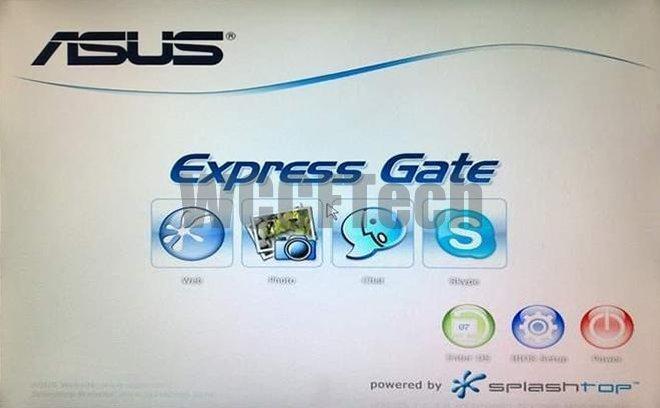
Çok teşekkürler işime yaradı…